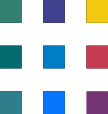Visualisation Best Practices - Converting Excel Reports to Power BI
In the previous articles, we discussed a
There are standards and best practices in data visualization that have been established over time to ensure effective and meaningful communication of data. These standards and best practices help create clear, accurate, and understandable visualizations. Here are some key standards and principles in data visualization:
Simplify and Clarify: Keep visualizations simple and focused on conveying a clear message. Remove unnecessary elements, labels, and decorations that do not add value to the understanding of the data.
Use Appropriate Chart Types: Choose the right chart type for your data. Bar charts, line charts, and scatter plots are common choices for different types of data. Ensure that the chosen chart type aligns with the data's characteristics and the message you want to convey.
Label and Title: Always label your axes, data points, and provide clear titles and captions. Labels and titles should be concise and descriptive, helping viewers understand the context of the data.
Color Usage: Use color purposefully. Color can be used to highlight key data points or categories, but avoid using too many colors, which can lead to confusion. Consider colorblind-friendly palettes for accessibility.
Consistency: Maintain consistency in formatting, fonts, colors, and scales across all visuals within a report or dashboard. Consistency enhances the overall look and feel of the visualization.
Data Integrity: Ensure that the data used in visualizations is accurate and reliable. Validate data sources and provide transparency regarding data processing and transformations.
Avoid Misleading Visuals: Avoid using visual tricks or distortions that can mislead viewers. Ensure that the scale and axes accurately represent the data and do not exaggerate or minimize differences.
Interactivity: Use interactive elements like filters, slicers, and tooltips to allow users to explore data in a controlled way. However, avoid overloading a visualization with excessive interactivity.
Data Storytelling: Structure your visualizations to tell a clear and compelling data story. Guide users through the narrative by arranging visuals logically and using annotations.
Accessibility: Make visualizations accessible to all users, including those with disabilities. Provide alt text for images, ensure proper contrast, and consider screen reader compatibility.
Feedback and Iteration: Collect feedback from users and stakeholders to improve visualizations continually. Iterate on designs to enhance clarity and effectiveness.
Data Context: Always provide context for the data being presented. Explain data sources, units of measurement, and any assumptions or limitations in the analysis.
Responsive Design: Ensure that visualizations are responsive and display well on various devices, including desktops, tablets, and mobile phones.
Ethical Considerations: Consider the ethical implications of your visualizations, especially when dealing with sensitive or personal data. Protect privacy and avoid bias in representation.
While these are general standards and best practices, it's important to adapt them to specific use cases and audiences. Effective data visualization involves a combination of art and science, and thoughtful design choices can greatly enhance the impact of your visualizations.
PowerBI supports both a range of standard and custom visualisations.
Need help with PowerBI report Conversions?
We've got you covered! Whether you're facing technical glitches or need expert guidance, our team of Microsoft 365 experts is here to assist you. Don't hesitate to reach out for support. Contact us now, and let's conquer your challenges together! Your smooth and efficient Microsoft 365 experience awaits!