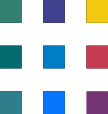Understanding the Differences Between SharePoint List Form Customisation and PowerApps Canvas App Forms
Regarding customising forms in SharePoint, there are two primary approaches: SharePoint List Form Customization and PowerApps Canvas App Forms. Both methods offer unique advantages and limitations. This article compares side-by-side to help you decide which approach best suits your needs.
Accessibility
SharePoint List Form Customization
This approach is accessible only from the list where it was created. It is tightly integrated with SharePoint, making it ideal for users who wish to manage data without leaving the SharePoint environment.
PowerApps Canvas App Forms
On the other hand, standalone Canvas Apps can be accessed from anywhere, including browsers and mobile applications. This flexibility makes it suitable for requirements that involve mobile device access.
Storage Environment
SharePoint List Form Customisation
The customised form is stored only in the default environment of SharePoint.
PowerApps Canvas App Forms
These apps can be stored in any environment that you have created or have access to, offering more flexibility in terms of storage and management.
Permission Management
SharePoint List Form Customisation
One of the significant advantages of this approach is that you don't need to share the form explicitly. The form inherits permissions from the SharePoint list automatically.
PowerApps Canvas App Forms
In contrast, you need to share the app explicitly with users to provide them access. This adds a step in the setup process.
Editability
SharePoint List Form Customisation
Anyone with SharePoint permission to manage, design, or edit the associated list can edit the customised form.
PowerApps Canvas App Forms
Only the app creators or co-owners can edit or customise the forms, making it less flexible regarding who can make changes.
Conclusion
SharePoint List Form Customization and PowerApps Canvas App Forms have pros and cons. If you want a solution tightly integrated with SharePoint and easy permission management, go for SharePoint List Form Customization. However, if you need more flexibility, especially regarding accessibility and storage, PowerApps Canvas App Forms would be the better choice.
Need help with Microsoft 365?
We've got you covered! Whether you're facing technical glitches or need expert guidance, our team of Microsoft 365 experts is here to assist you. Don't hesitate to reach out for support. Contact us now, and let's conquer your challenges together! Your smooth and efficient Microsoft 365 experience awaits!