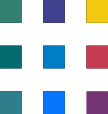Exploring Options for Streamlining Real Estate Workflows with SharePoint in Microsoft 365
Client Background
The client is a real estate company seeking to digitize manual processes to improve collaboration, efficiency, and cost savings. After researching various digital solutions, including Microsoft 365, they have identified several tools that could benefit their team's workflow.
Objective
This case study outlines the key steps in digitizing the client's processes using Microsoft 365, emphasizing the benefits, implementation process, and long-term goals of automation and integration. The objective was not to replace real estate management platforms but pick up the loose ends not serviced by their line of business systems.
Solution
After evaluating different tools, the client has chosen Microsoft 365 as their preferred platform for digitization. The solution offers cost savings on license fees and provides tools suitable for their specific needs.
Recommended Tools
Based on the evaluation, the following tools within Microsoft 365 were identified as beneficial for the client's workflow:
1. MS Forms: Used for collecting client data efficiently and accurately.
2. MS Planner: Enables task tracking and progress monitoring, similar to Trello boards.
3. MS Lists: Provides a simple database solution for organizing and managing data comparable to Airtable.
4. Power Apps: Allows for creating internal applications, such as property sign-in apps, tailored to specific needs.
5. Power Automate: Facilitates process automation and integration across different systems.
Implementation Steps
1. Transition from Manual Documents: The first step is to shift away from manual document-based processes and adopt digital tools available in Microsoft 365. This transition allows for centralized data storage and enhanced collaboration among team members.
2. Coaching and Training: Depending on the team's familiarity with the selected tools, allocating time for coaching and training is crucial. This step ensures team members acquire the necessary skills to utilize digital tools effectively.
3. Establish Base Processes: Once the team understands the tools, setting up base processes within the applications becomes essential. This step promotes workflow standardization and facilitates future automation and integration efforts.
4. Building a Foundation for Automation and Integration: During the digitization process, keeping the long-term goal of automation and integration in mind is vital. By establishing a robust foundation, the client can streamline repetitive tasks, integrate data across systems, and gain valuable insights from their processes.
Results and Benefits
The client can simplify and optimize their workflows by following these steps. The digitization process with Microsoft 365 offers the following benefits:
1. Centralized data: All relevant data is stored in a single location, making it easier to access and collaborate.
2. Improved collaboration: Team members can collaborate seamlessly, increasing efficiency and productivity.
3. Cost savings: Microsoft 365 offers cost-effective solutions compared to traditional license fees.
4. Workflow standardization: Establishing base processes ensures consistency and clarity across the organization.
5. Automation and integration: A solid foundation for automation and integration enables the client to automate repetitive tasks, integrate data, and gain valuable insights.
Conclusion
Digitizing workflows using Microsoft 365 offers significant advantages for the client's real estate company. By leveraging the recommended tools and following the outlined steps, they can streamline processes, improve collaboration, and achieve long-term goals of automation and integration. This case study guides organizations looking to implement digital solutions and optimize their workflows effectively.